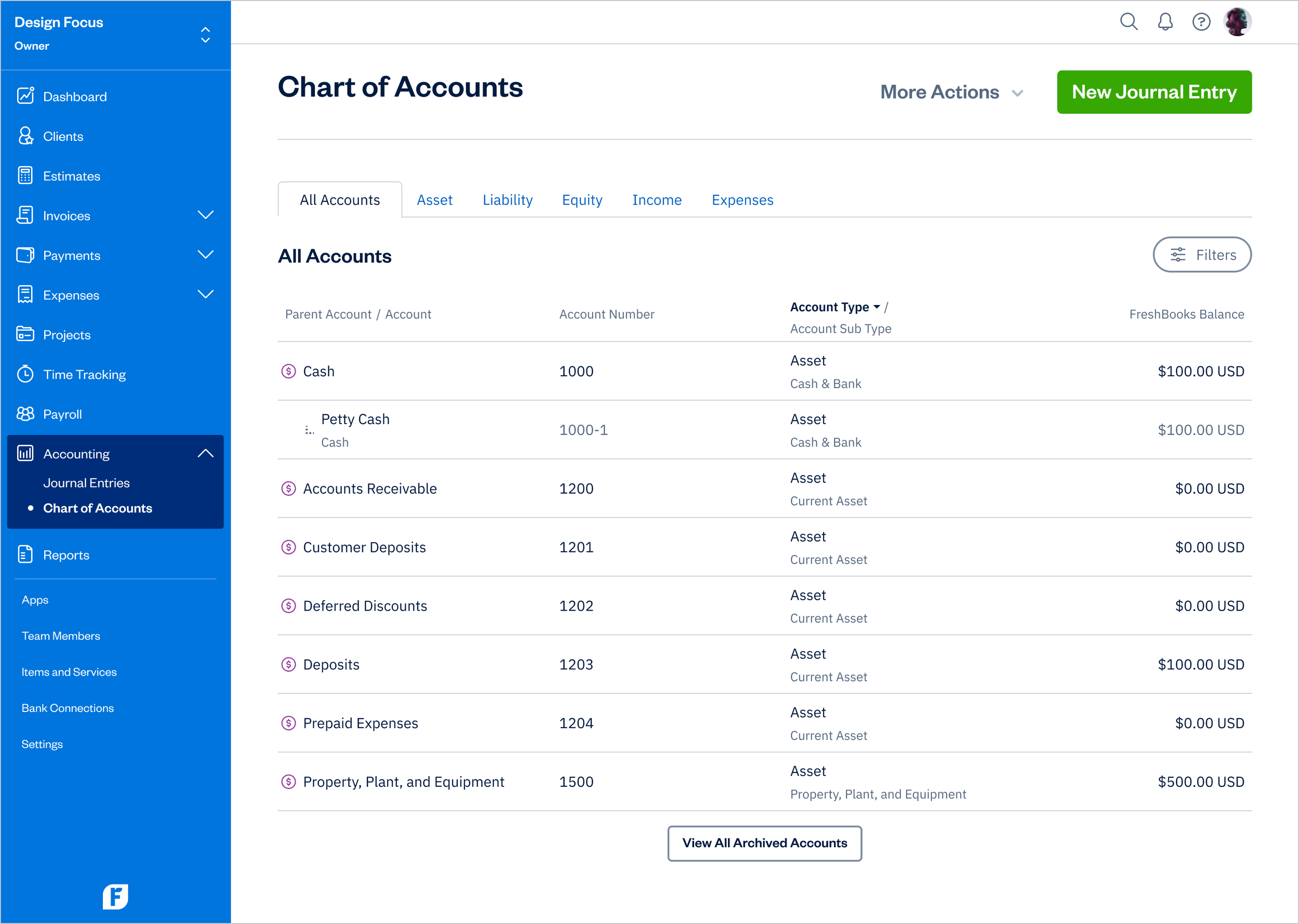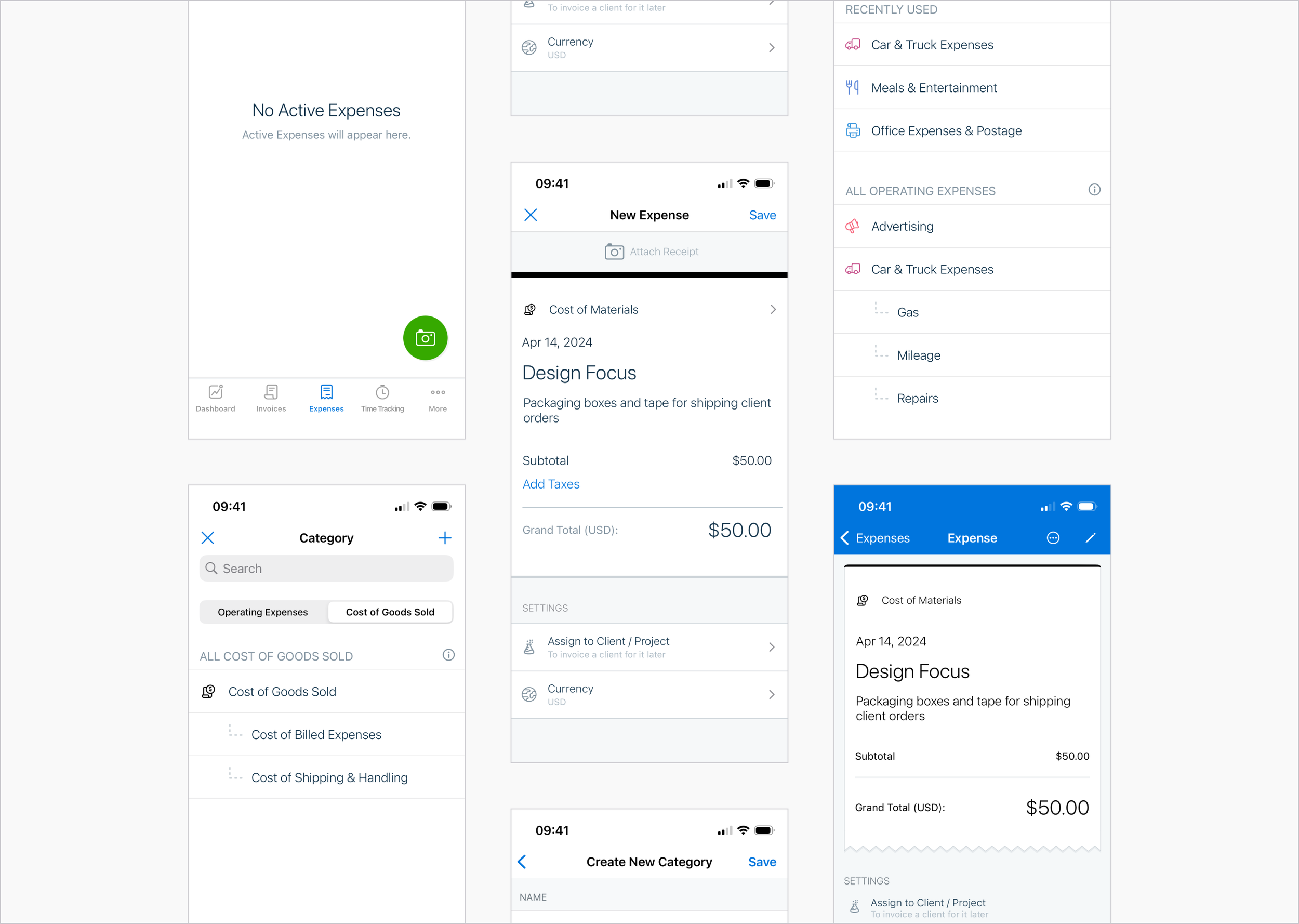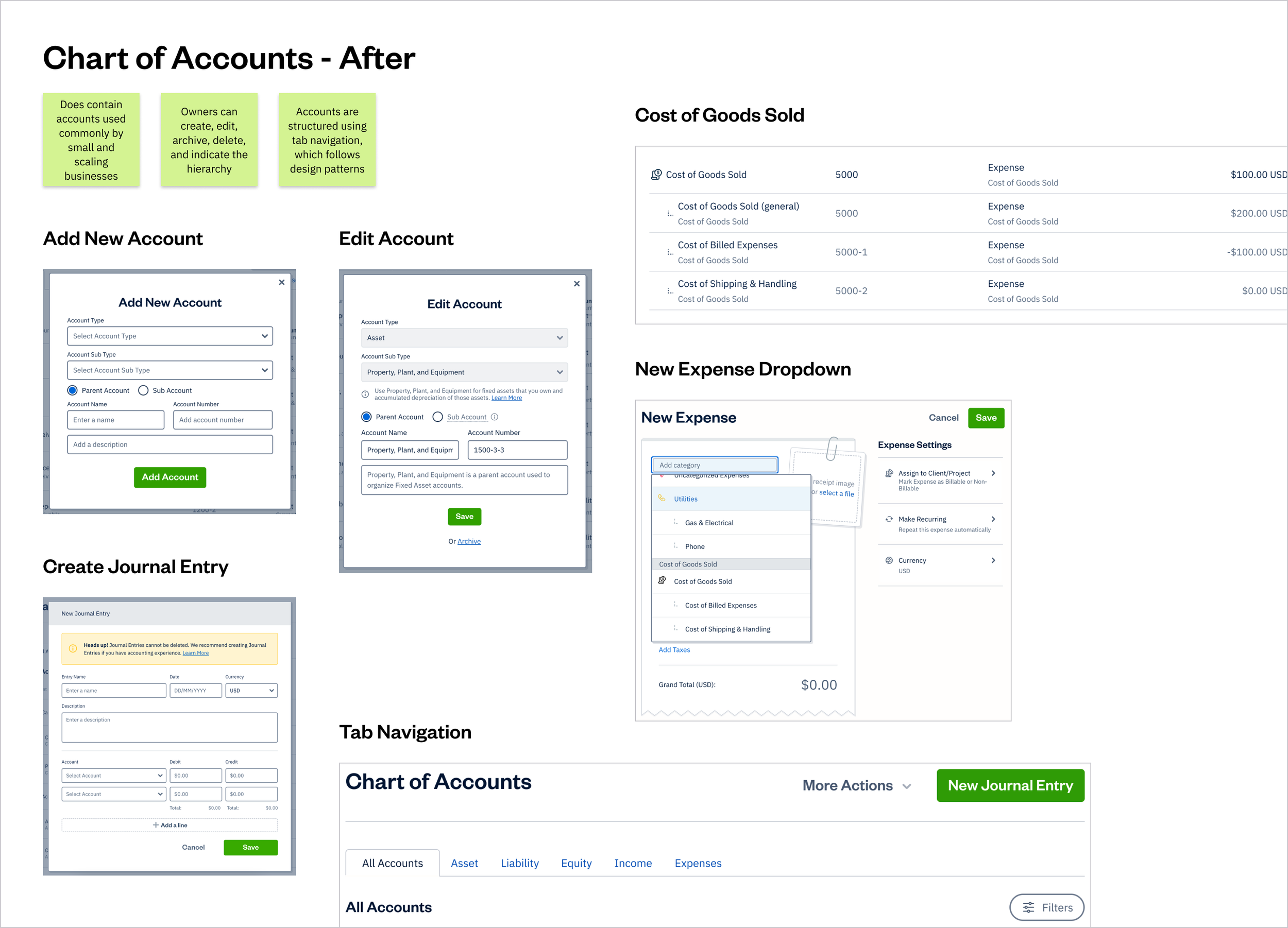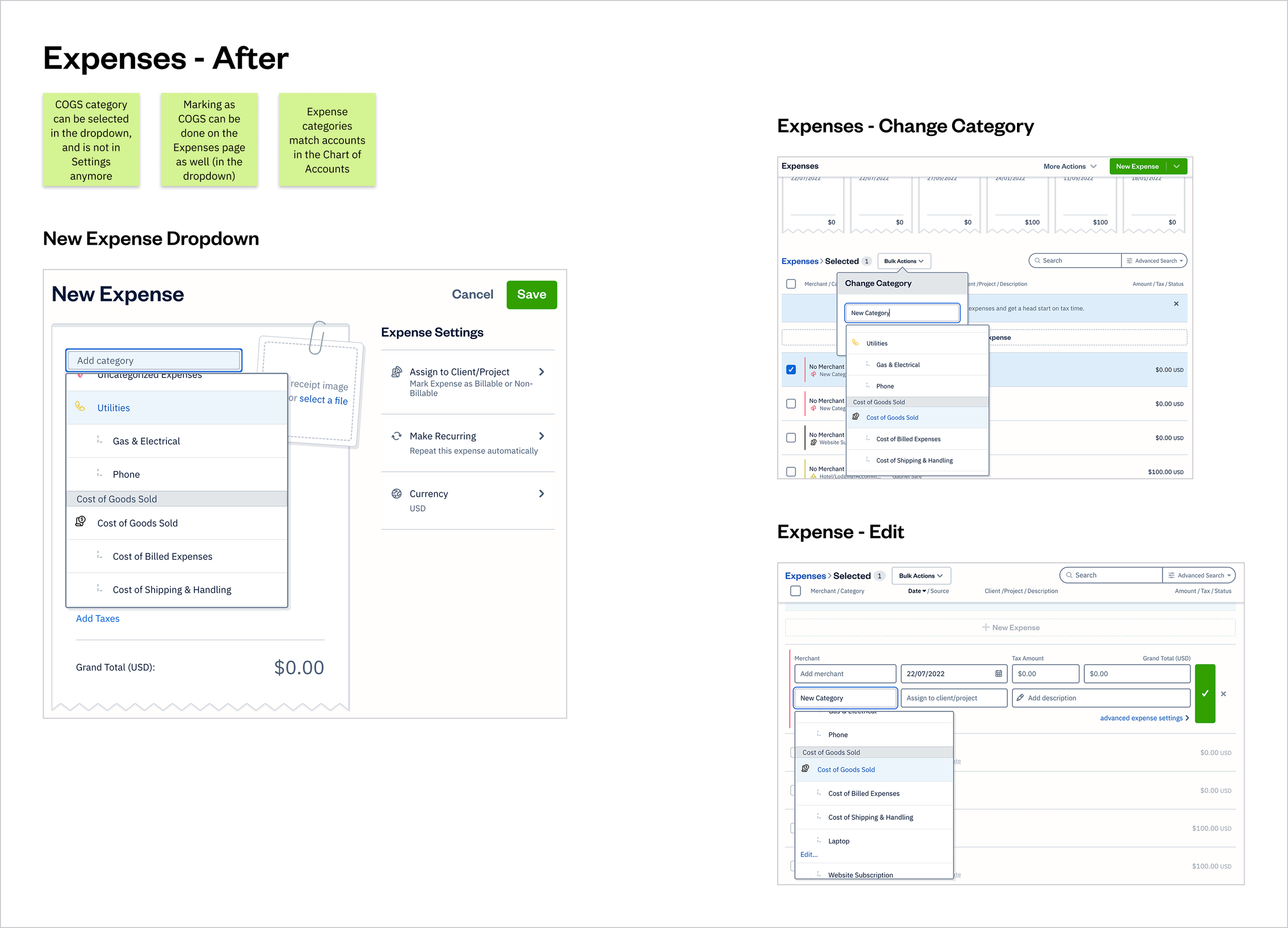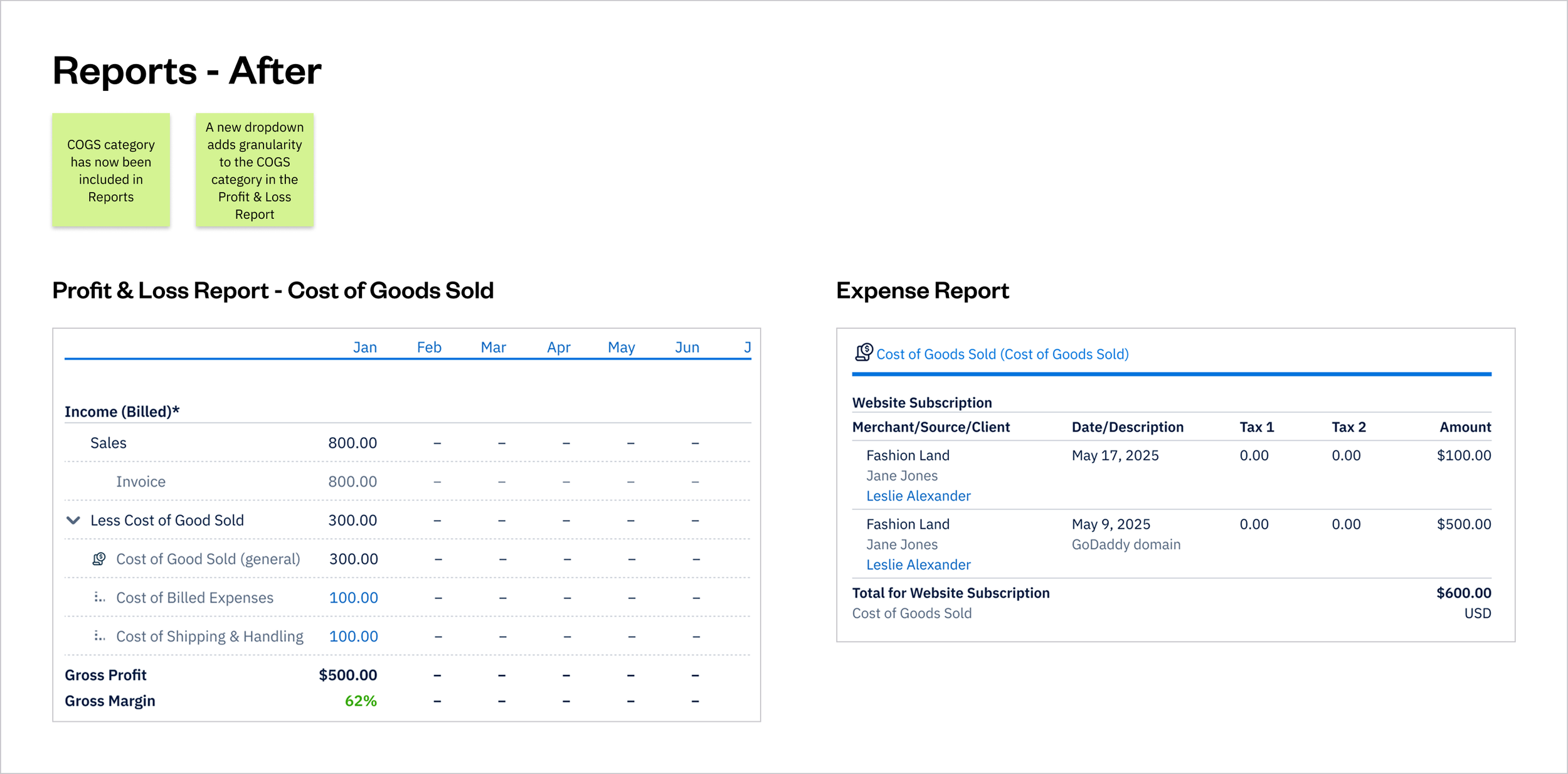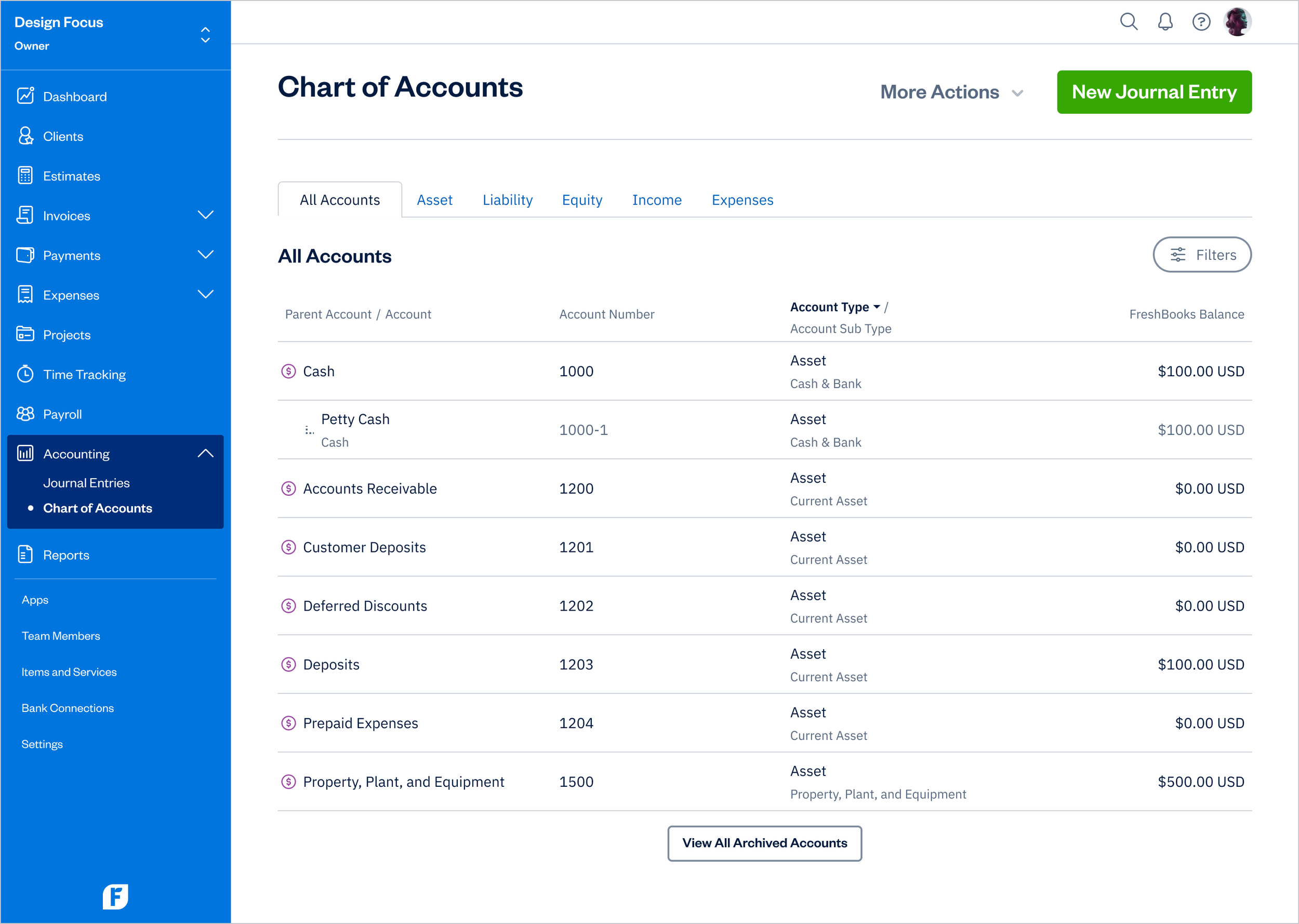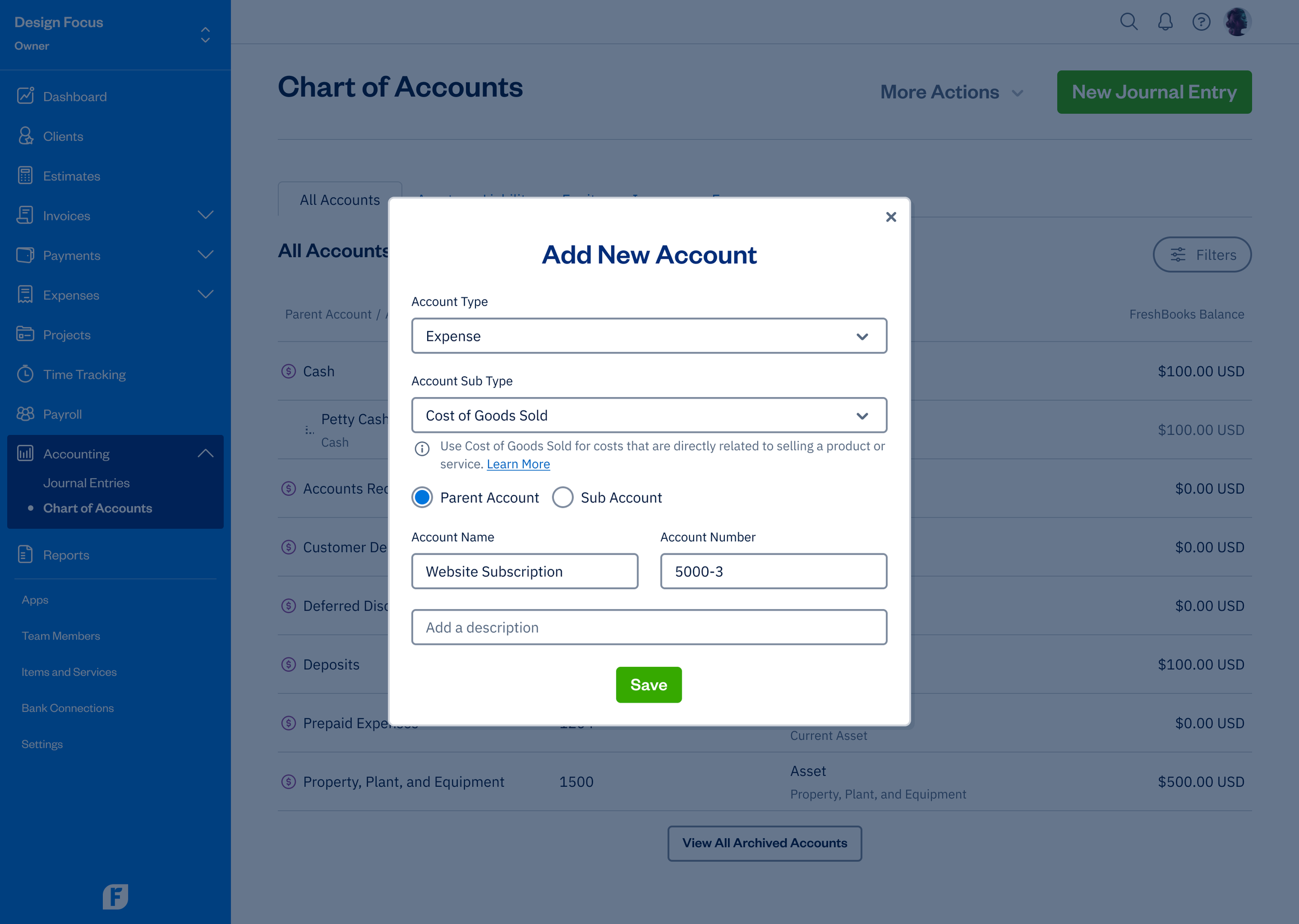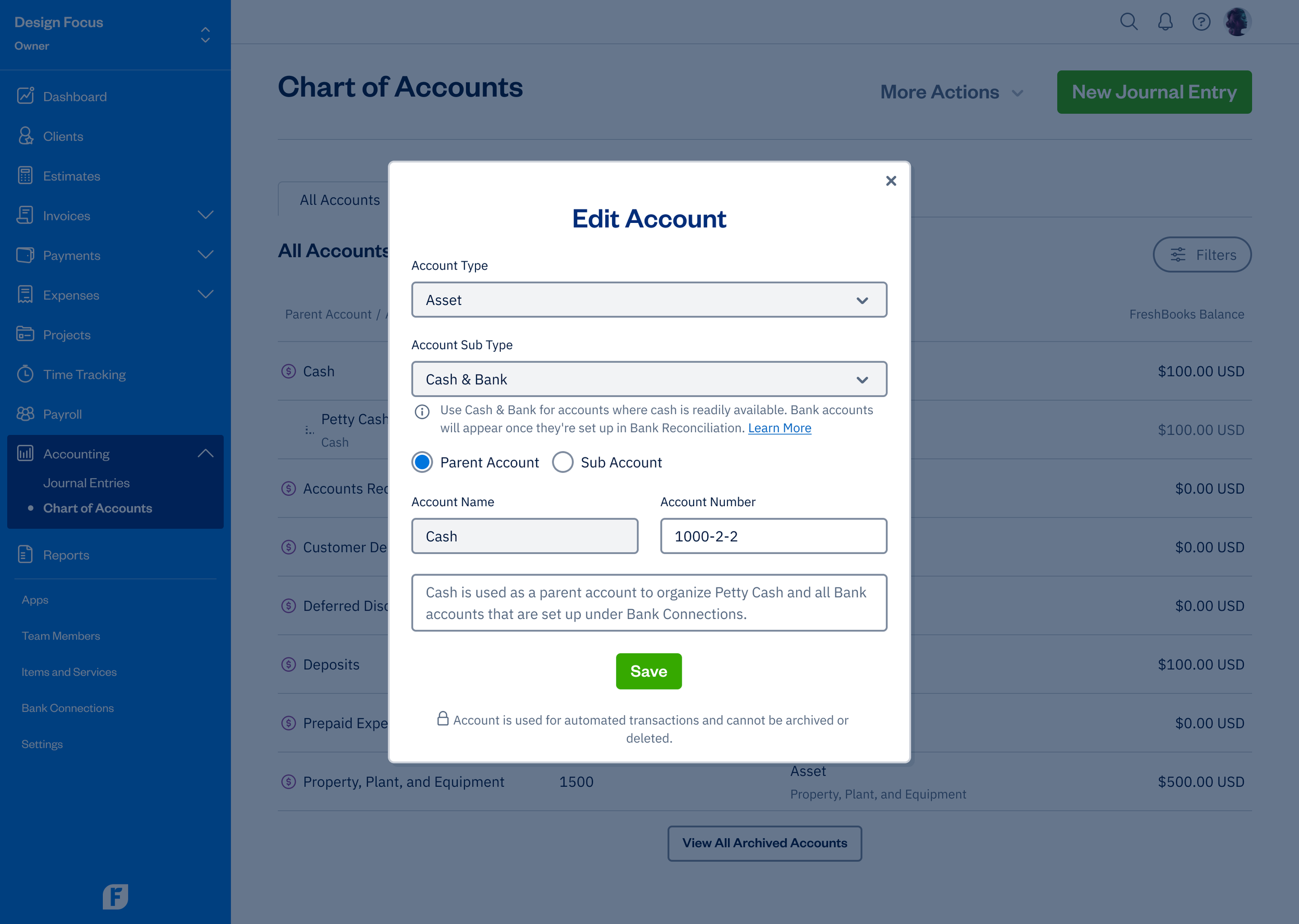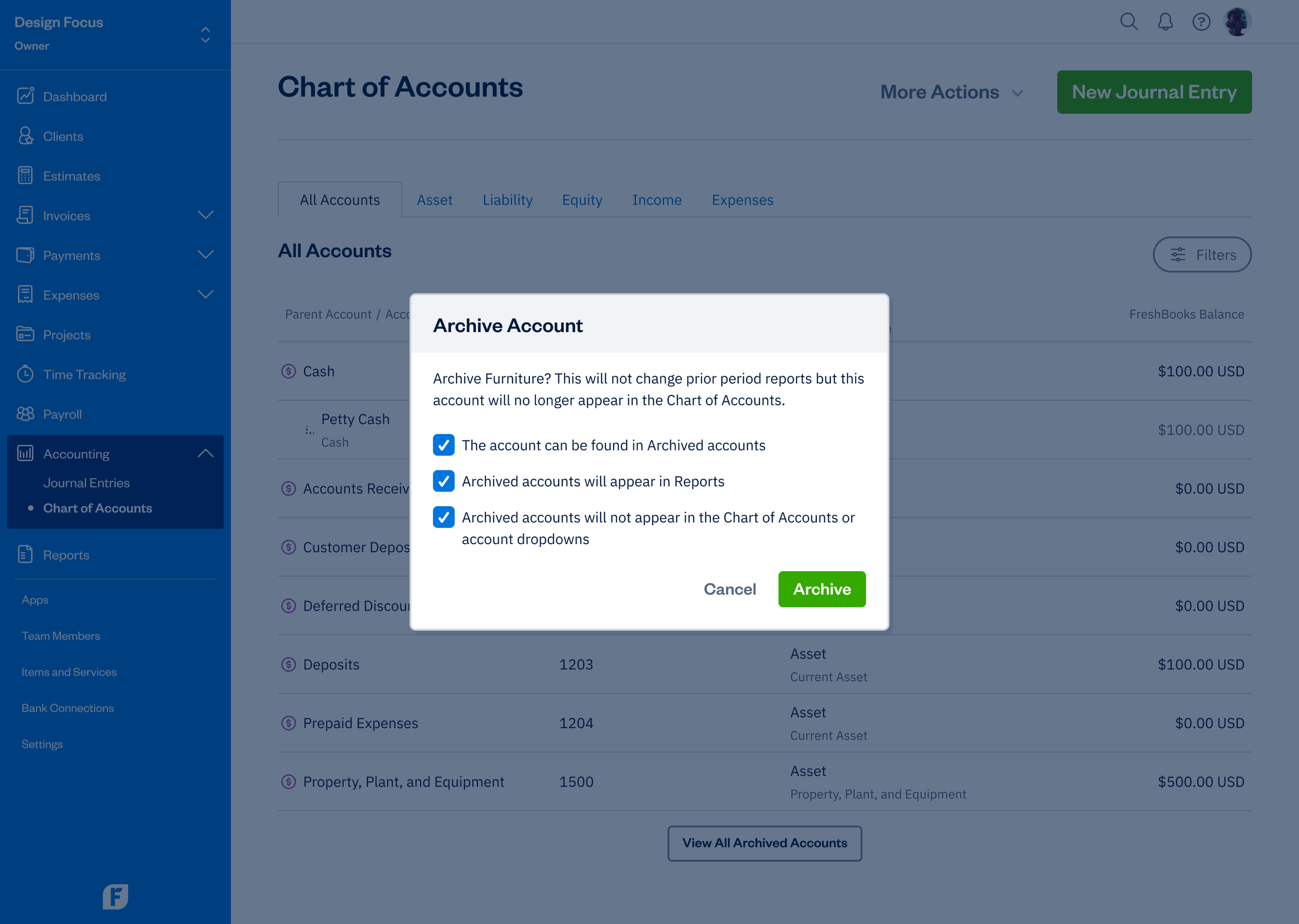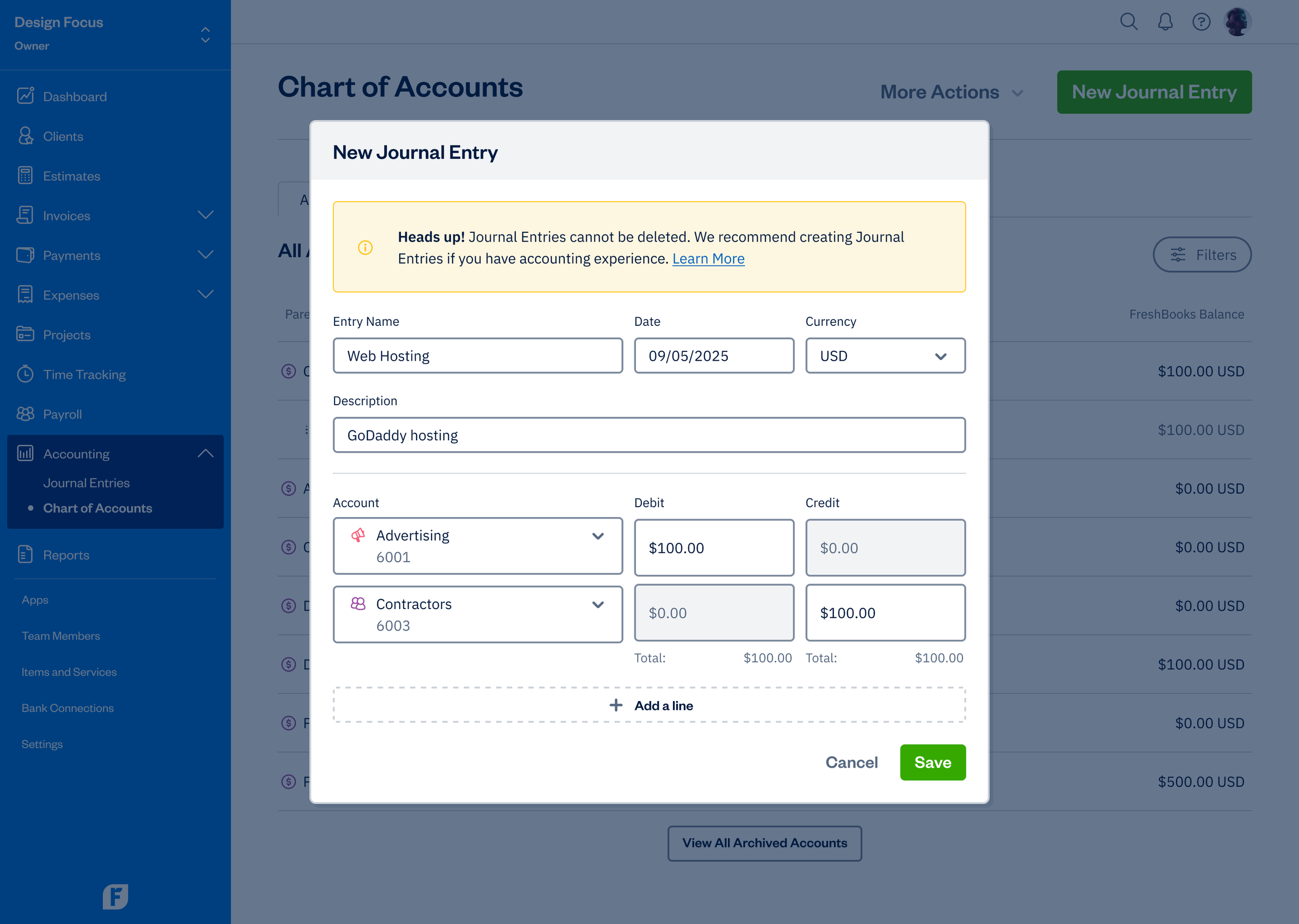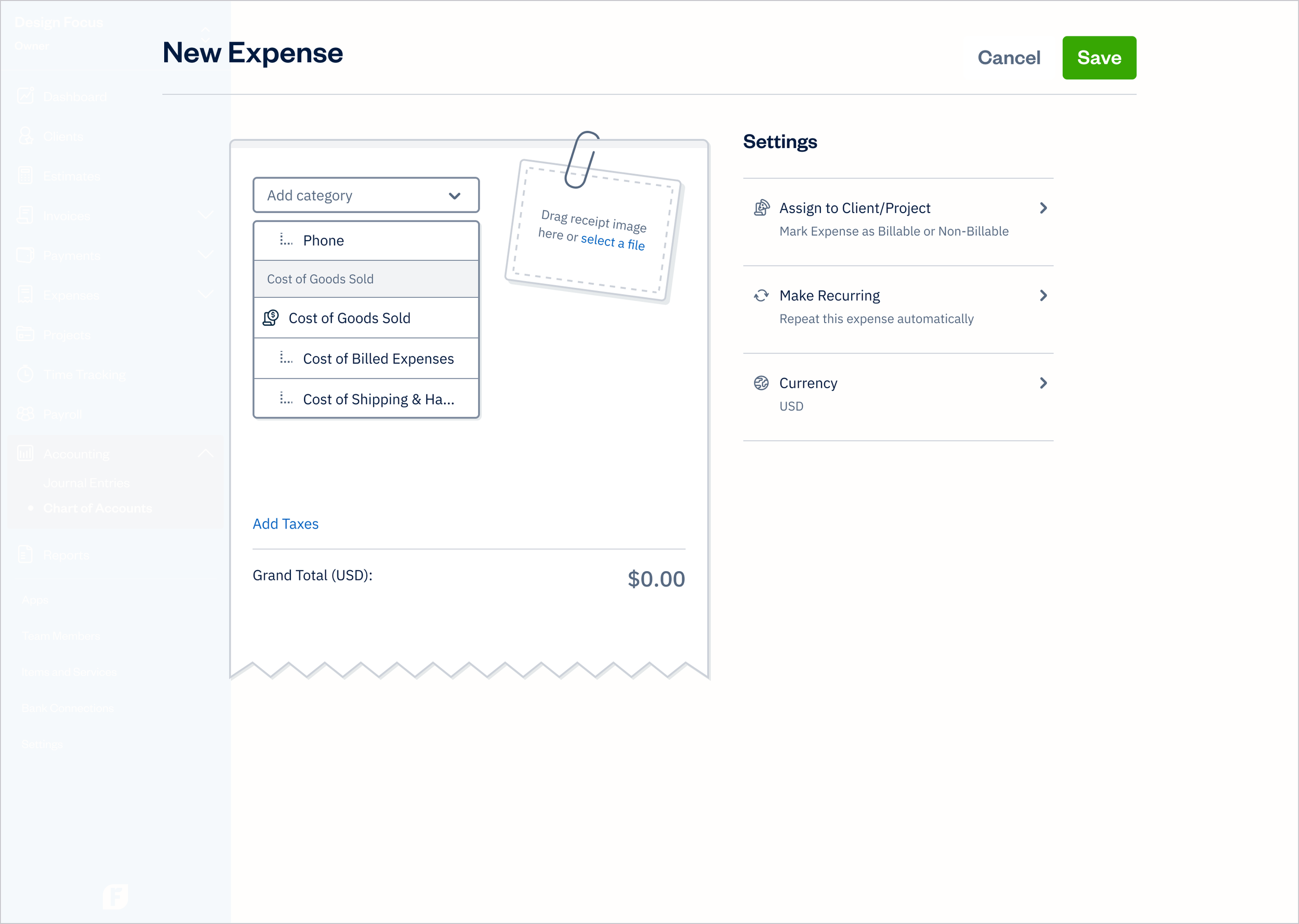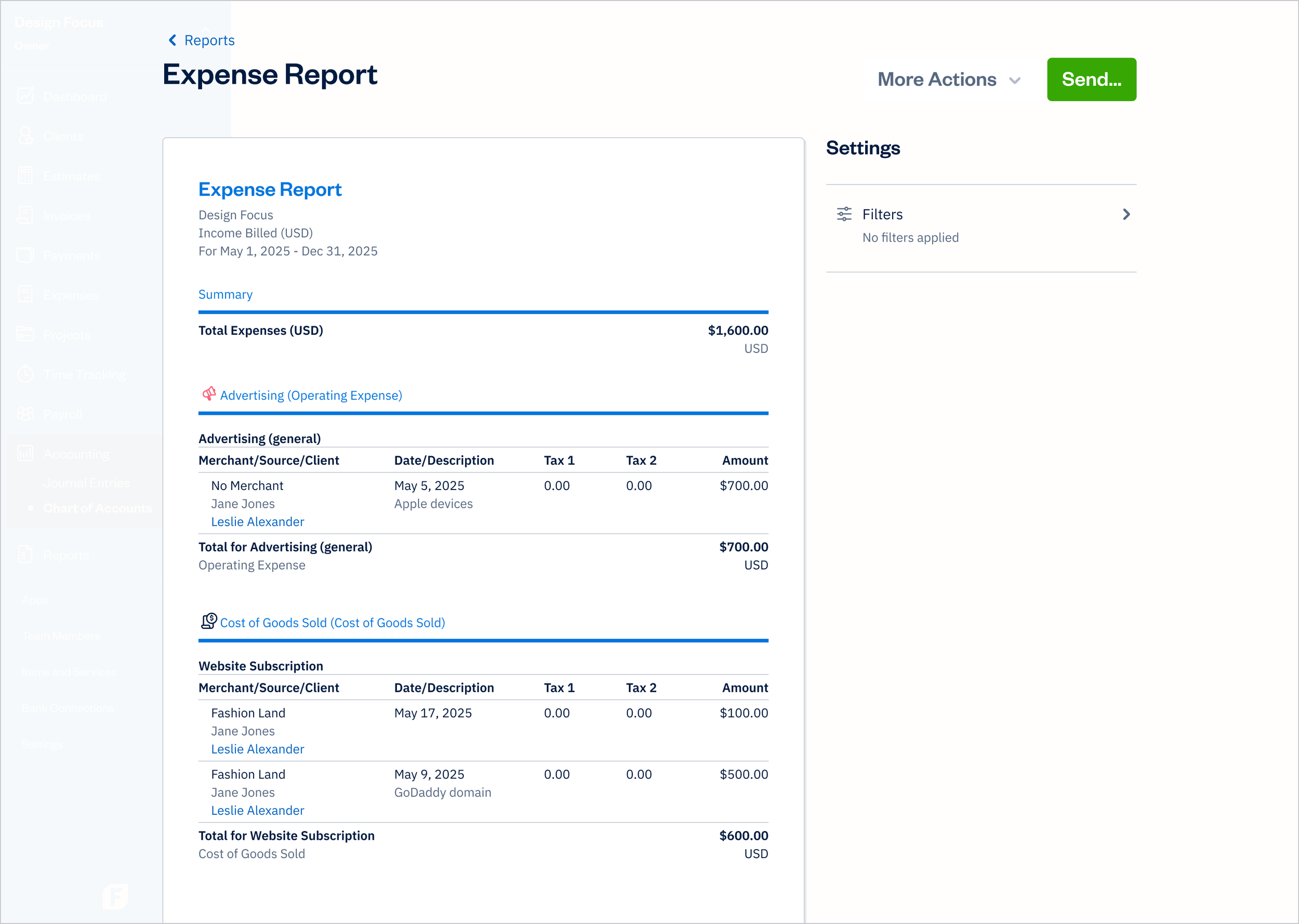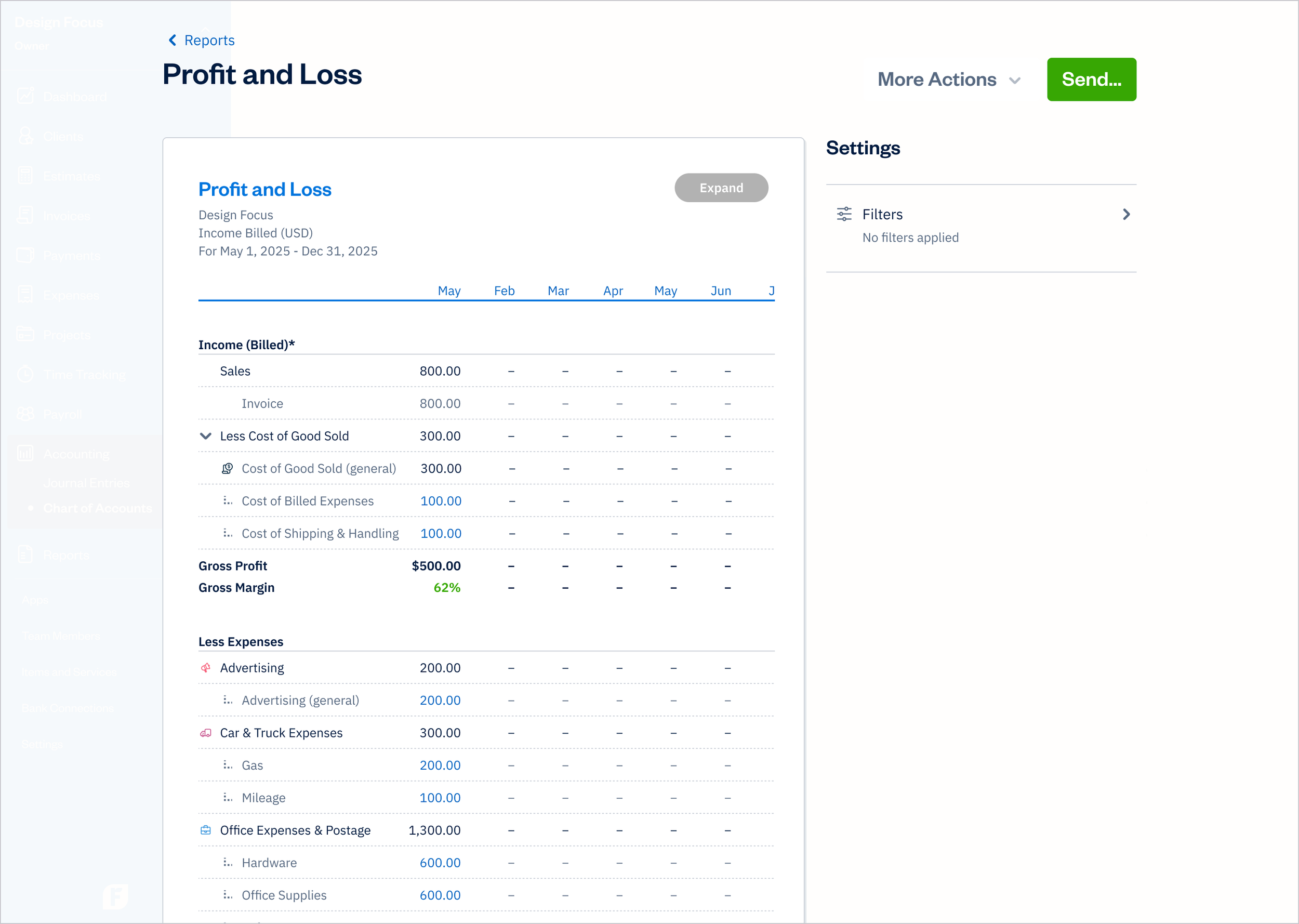PROJECT OVERVIEW
Flexible Chart of Accounts
Flexible Chart of Accounts is an comprehensive accounting foundation in FreshBooks that can be customized for the needs of business owners, while keeping accounting user-friendly.
Note: “Flexible” is a name used for project purposes to distinguish between the old and the new functionality. In product, this feature enchancement uses its original name.
-
FreshBooks is a leading accounting platform for small and medium-sized businesses. It’s a SaaS platform accessible on both desktop and mobile. 30M+ businesses in 160+ countries have used FreshBooks so far. The company was founded in 2003, and is based in Toronto, Canada.
-
Chart of Accounts - Web App
Expenses - iOS App
FEATURE EXPLAINED
What is Chart of Accounts?
A Chart of Accounts is the foundation of the accounting software. Think of the Chart of Accounts as a table of contents or a map of business accounts. It’s a great overview of all accounts to keep business owners organized.
A well designed Chart of Accounts should include all the accounts a company uses to run their business and none of the accounts they don’t need.
At FreshBooks, the CoA impacts multiple product areas, including Expenses, Reports, Bills, and Bank Reconciliation.
-
The Chart of Accounts can look different for every business. Examples:
A fitness studio might show 3 different Income Accounts: Membership Sales, Fitness Class Sales, Product Sales
An advertising agency might have many specific advertising sub accounts including: Podcast Advertising, Online Advertising and Print Advertising
PROBLEM DEFINITION
Not robust, lacks functionality
Previously, FreshBooks only supported default Chart of Accounts. This worked well enough for small business owners, but it did not support the needs of scaling businesses or the accountants that support them.
Problems with the previous CoA
It did not contain accounts used commonly by small and scaling businesses
Owners lacked access to accounting features and had to create a separate accountant login to use them
Owners could not create, edit, archive, delete, or indicate the hierarchy of an account
Owners could not specify accounts at the transaction level in Expenses and were restricted to default categories
It did not easily reconcile with reports
UX STRATEGY
UX strategy
Vision
A platform where small business owners can effortlessly capture their finances, confidently partner with accountants, and gain insight to grow their business, all without having to learn accounting.
Goal
An comprehensive accounting foundation that can be customized for the needs of business owners.
Plan
Give owners access to accounting features only available to accountants, in a user-friendly way.
DESIGN PROCESS
Design process
The team and I applied a comprehensive Design Thinking methodology, collaborating closely to solve a large, complex, and high-impact challenge for FreshBooks.
Discovery
• Analytics review
• UX audit
• User interviews
• Personas
• Journey map
• Competitive analysis
Ideation
• User flows
• Wireframes
• High-fidelity design
Prototyping
• High-fidelity prototype
Testing
• Usability testing
• A/B testing
Implementation
• Final design
• Design handoff
DISCOVERY
UX audit
To kick off the discovery phase, I conducted a UX audit to identify usability and experience issues with the previous CoA.
User interviews
I conducted user interviews with 10 participants, including both business owners and accountants. Owners highlighted the need for a product that can grow with their evolving accounting needs, while accountants pointed out the limited functionality that constrains them when collaborating with their clients (owners).
Note: to protect the identities of participants, generic images/names are used here.
Journey map
Based on insights from user interviews, I created a journey map to provide a holistic view of the accounting experience, uncovering pain points across core workflows to identify opportunities for improvement.
Competitive analysis
Most competitors allow Chart of Accounts customization, but the experience is complex and often requires accountant involvement. Identifying this gap helped clarify an opportunity to better serve small business owners and informed our product–market fit.
IDEATION
User flow
When designing the new user flows, I focused on helping users navigate their workflows seamlessly by building on existing functionality while integrating the feature improvements.
TESTING
Usability testing
I conducted usability testing with 6 participants using a prototype of the web app, asking them to these complete tasks in CoA, Expenses, and Reports:
Enter a new expense for a $100 web subscription and categorize it as Cost of Goods Sold
Change the categories of Web Hosting and Web Domain expenses to Website Subscription under Cost of Goods Sold subcategory
Navigate to Reports and view the Expense Report
Navigate to Reports and view the Profit & Loss Report
Navigate to the Chart of Accounts to review and see how transactions have been recorded
Review Chart of Accounts and remove the Gas expense
Qualitative findings
Positive feedback
Participants found the new Flex Chart of Accounts easy to navigate and understand
The new expense categorization dropdown and added detail in Expense and Profit and Loss reports were perceived as highly valuable
Accountants expressed strong confidence in the direction of the product and felt the new features better support their workflows
Scaling business owners saw the advanced accounting features as a way to strengthen collaboration and credibility with their accountants
Neutral/Negative feedback
A part-time business owner did not understand how Chart of Accounts works and experienced friction when trying to locate recorded transactions there
Quantitative findings
5 out of 6 participants successfully completed all tasks, including expense categorization, reporting, and navigating the Chart of Accounts
One participant didnt’t complete Tasks 5 and 6, struggling to locate recorded transactions within the Chart of Accounts, showing limited understanding of the functionality
Satisfaction scores were high (4/5), reflecting strong impressions, especially among accountants and scaling business owners
At the end of each session, participants were asked whether they would prefer the new functionality to be enabled by default. Based on their feedback (4 out of 6 participants preferred it off by default), we chose to keep the feature disabled by default, with the option to enable it in Settings > Advanced Accounting
Note: to protect the identities of participants, generic images/names are used here.
A/B testing
I also conducted A/B testing with two groups of three participants each (the same participants from the usability testing) to evaluate the findability of the Cost of Goods Sold category within Expenses, comparing two design variants.
Version A
In Version A, participants had to switch between categories to find Cost of Goods Sold category using a Segmented Control. Although testing showed good findability, we later uncovered significant accessibility issues. The segmented control wasn’t accessible via keyboard since users couldn’t navigate to it using the tab or arrow keys. Screen readers also skipped it entirely, providing no announcement or interaction cues.
Version B - Final
In Version B, participants had to scroll when interacting with a dropdown in order to find the Cost of Goods Sold category. The other option was to search using the input field above. Testing proved that participants found the navigation seamless and easy to use. In the end, we decided to go with this solution due to accessibility issues found in Version A.
SOLUTION
Robust yet simple accounting
A comprehensive accounting foundation that can be customized for the needs of small to scaling businesses, while keeping accounting user-friendly. Flexible Chart of Account is about fortifying FreshBooks’ foundation to scale. Making the foundation more robust and customizable unblocks future accounting features.
Improvements
It contains accounts used commonly by small and scaling businesses
Owners have access to the accounting features
Owners can create, edit, archive, delete, and indicate the hierarchy of an account
Owners can assign transactions to specific accounts within Expenses
Owners can create new Cost of Good Sold expense subcategories
CoA easily reconciles with reports
Owners can create Journal Entries
Owners can disable these features in Settings > Advanced Accounting
Note: Advanced Accounting and customizable Chart of Accounts are only available on Plus, Premium, and Select plans while Trial users can access the feature for 30 days.
DESIGN
Final design
Web app
All product areas that encompass the Flexible Chart of Accounts (i.e., Chart of Accounts, Expenses, Reports) were designed leveraging product’s well established design system. The goal was to uphold consistency and achieve ease of use.
Mobile app
The iOS and Android apps are generally less used for complex accounting workflows, so we chose to exclude certain Flex CoA functionalities from the mobile experience.
However, since Expense categorization is tightly linked to the Chart of Accounts to ensure accurate financial reporting, and because Expenses are is the most used feature on mobile, we decided to introduce the Cost of Goods Sold categorization to the mobile experience as well. This improvement ensures consistency between the web and mobile apps.
The mobile design closely follows Human Interface and Material Design Guidelines, while adhering to FreshBooks’ established design principles.
To see the new and improved Expense categorization design for iOS, you can view the prototype.
Note: the prototype has limited functionality.
Design system
For the Expense dropdown menu in the web app, I improved the design system by introducing headers inside the component. The goal was to visually separate two Expense categories (Operating Expenses and Cost of Goods Sold), and to better organize the information for the scrolling interaction.
Accessibility
By introducing headers in the Expense dropdown menu in the web app, I ensured accessibility in Expenses. The segmented control initially considered had accessibility issues: it wasn’t keyboard-accessible and screen readers skipped it entirely.
The iOS and Android mobile apps use a segmented control, designed to feel intuitive for mobile users while maintaining accessibility.
Design principles
Adapt to the Task
Maintain Flow
Set Expectations
Don't Add, Evolve
Inclusive by Design
Challenges and trade-offs
Access to Advanced Accounting
Based on quantitative insights from usability testing, we decided to keep the new accounting functionality disabled by default, with the option to enable it in Settings > Advanced Accounting.
Enabling it by default could have had negative implications, leading to bookkeeping errors for business owners unfamiliar with accounting and creating friction in their collaboration with accountants.
While this adds an extra step for users, we mitigated the risk through in-app education for first-time users (modals and tooltips) and through support documentation.
The images below showcase the Chart of Accounts, Expenses, and Reports experiences across web and mobile.
Chart of Accounts
Chart of Accounts - Add New Account
Chart of Accounts - Edit Account
Chart of Accounts - Archive Account
Chart of Accounts - New Journal Entry
Expense Category - Cost of Goods Sold
Expense Report
Profit & Loss Report
Settings - Accounting
Expenses - Cost of Goods Sold - iOS App
Expenses - Cost of Goods Sold - Android App
IMPACT
KPIs
The feature enhancement delivered a strong impact, evidenced by key metrics and user feedback.
35,000+
monthly active users
85%
adoption rate
88%
engagement rate
90%
retention rate
+44
net promoter score
How we measured success
Adoption rate (85%) was calculated by the proportion of users who enabled Advanced Accounting and upgraded to Plus, Premium, or Select plans after adopting accounting features during their Trial period, since launch.
Engagement rate (88%) was calculated based on users who performed meaningful actions, such as creating, editing, and archiving accounts, as well as creating journal entries, per month.
Retention rate (92%) was calculated as the average percentage of users who continued to actively engage with the Flexible Chart of Accounts features month-over-month since launch, based on usage data since launch.
NPS (+44) was calculated using feedback gathered through surveys delivered in-app and via email. The majority of respondents gave a 9 or 10, praising the flexibility of the new chart structure, the ease of customizing account categories, and the clarity it brought to their financial reporting workflows.
All usage-based metrics were tracked with Fullstory, and survey feedback was collected via Pendo.
Customer feedback
“FreshBooks is incredibly user-friendly, especially for small business owners who aren’t accounting experts.”
Business Owner
PROJECT DETAILS
Project details
Role: Senior Product Designer, UX Researcher
Company: FreshBooks
Industry: Finance, SaaS
Market: B2B
Team: Product Designer, Product Manager, Engineering
Frameworks: Design Thinking, Agile
Tools:
Design: Figma, Zeroheight, Miro
User research: UserInterviews.com
Project management: Jira, Confluence
Product analytics: Fullstory, Pendo, Looker
Year: 2022
Platforms: Web, Mobile
Link: FreshBooks.com